

The goal of this mission is to conduct aerial reconnaissance missions to find the ideal location to build the first Martian base: Grades 6-8.
Duration: 60 Minutes
Educational Categories:
- Math
- Geometry



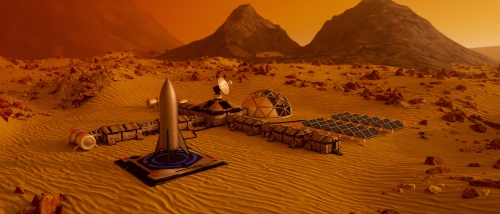

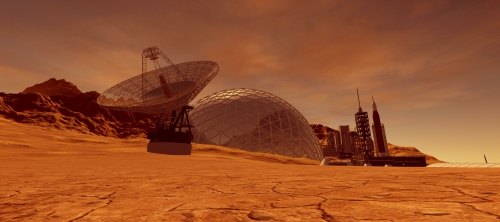



e-Missions.net: M.A.R.S (Martian Aerial Reconnaissance Simulation)
The goal of this mission is to conduct aerial reconnaissance missions to find the ideal location to build the first Martian base. The ideal location will have to be large enough and have a high level of hematite, a mineral normally formed in the presence of water. Each team controls the flight path of their M.A.R.S. plane trying to visit as many sites as they can before running out of fuel. The Navigation Specialists compares the different sites, selects the sites to visit, and calculates fuel consumption throughout the mission. The Science/Operations Specialists calculate the area of the site and the hematite content and then rate each site. The Communication Specialists relay all information to Mission Control throughout the mission.
Standards
rates, geometry, conversion of units, risk management, graphing, graph interpretation, math in everyday life.
Technical Requirements
- Videoconferencing.
- Videoconferencing system (a computer with a web cam at a minimum)
- Software (free and available on the Internet)
- The videoconferencing system should be connected to a large screen (either a monitor, whiteboard, a large TV, or an LCD projector). The image should be displayed in the front of the room so the students can see the Mission Commander and video clips.
2. Three computers per team.
-
-
The communications team uses the videoconferencing system as well as their own computer for data and chat.
-
Per team: one computer for Nav experts, one for the Sci/Ops experts, and one the the Communication experts.Internet connections for the above computers.
-
Note: A computer lab might be too crowded. Typically labs are arranged in permanent rows. This does not permit team communications or the required flow of foot traffic.
Connection Procedures
-
Test the audio/video connection at least one week before.
-
Make sure the camera and microphone can see both members of the communications team.
-
The whole class should be able to see and hear the flight director easily above of the noise of all the students.
-
During the audio/video connection you will need to test the communications officer computers.
-
User ID - drop down menu with list of team names. Each team will use a different name (Alpha, Bravo, etc.)
-
Password: provided on the day.
-
Test the computer’s chat window in the lower right.
-
Test the computer’s data window on the left.
