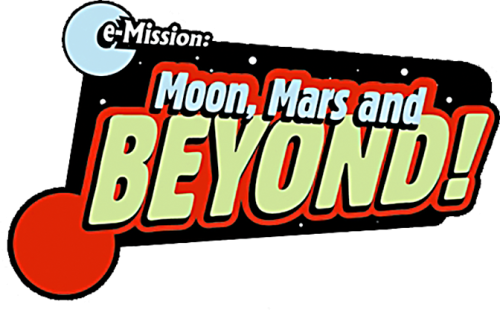Moon, Mars, and Beyond
Teacher Site
Classroom Setup
Classroom Setup
Set up the room so students have plenty of space to spread out and work in groups. We recommend at least 6 large tables, or more for more participants. It is important to arrange the team areas in the room so team messengers can walk to and from the other teams and to the wall charts as needed, without interfering with the ongoing work or tripping on computer cables. In addition, position the team areas to allow everyone to observe the large projection screen in front of the class.
Set up one of the tables as the Communications station at the front of the room. Adjust the microphone and camera so the Communicators can be seen and heard, with everyone else in the room behind them from the camera’s point of view.
The other tables in the room are for the Planet Teams. Each table should be labeled with the planet name so that messengers from other teams or communicators can easily locate the Planet Team they need. Computers with Internet connections on these tables will relay data to the Navigation, Cargo, and Transmissions Specialists.
Classroom Materials:
- Be sure you have enough task card sets; each Specialist within a Planet Team will need a set of handouts. These will need to be copied, cut, and stapled.
- Each Planet Team should use different colored markers for plotting coordinates on the wall chart and for recording observations on the Problem-Solving Chart. These should be color-coded according to the five outer planets.
- Remember to display the students’ Planetary Posters for Mission Day.
- Calculators, rulers, and pencils are also needed.