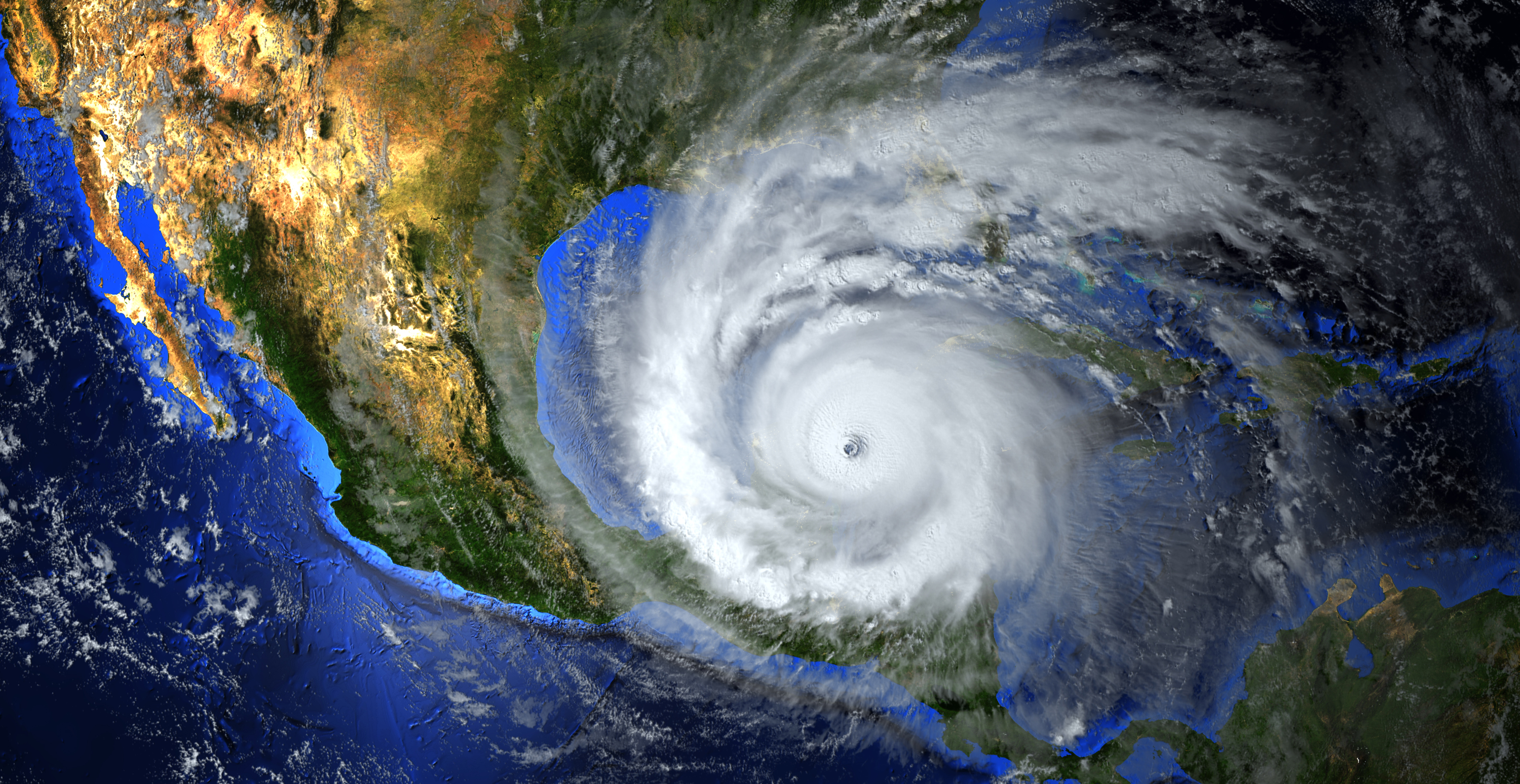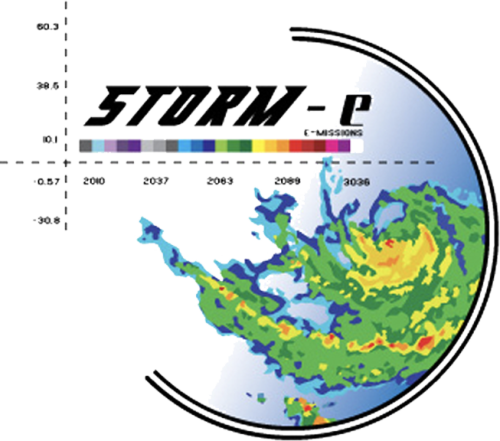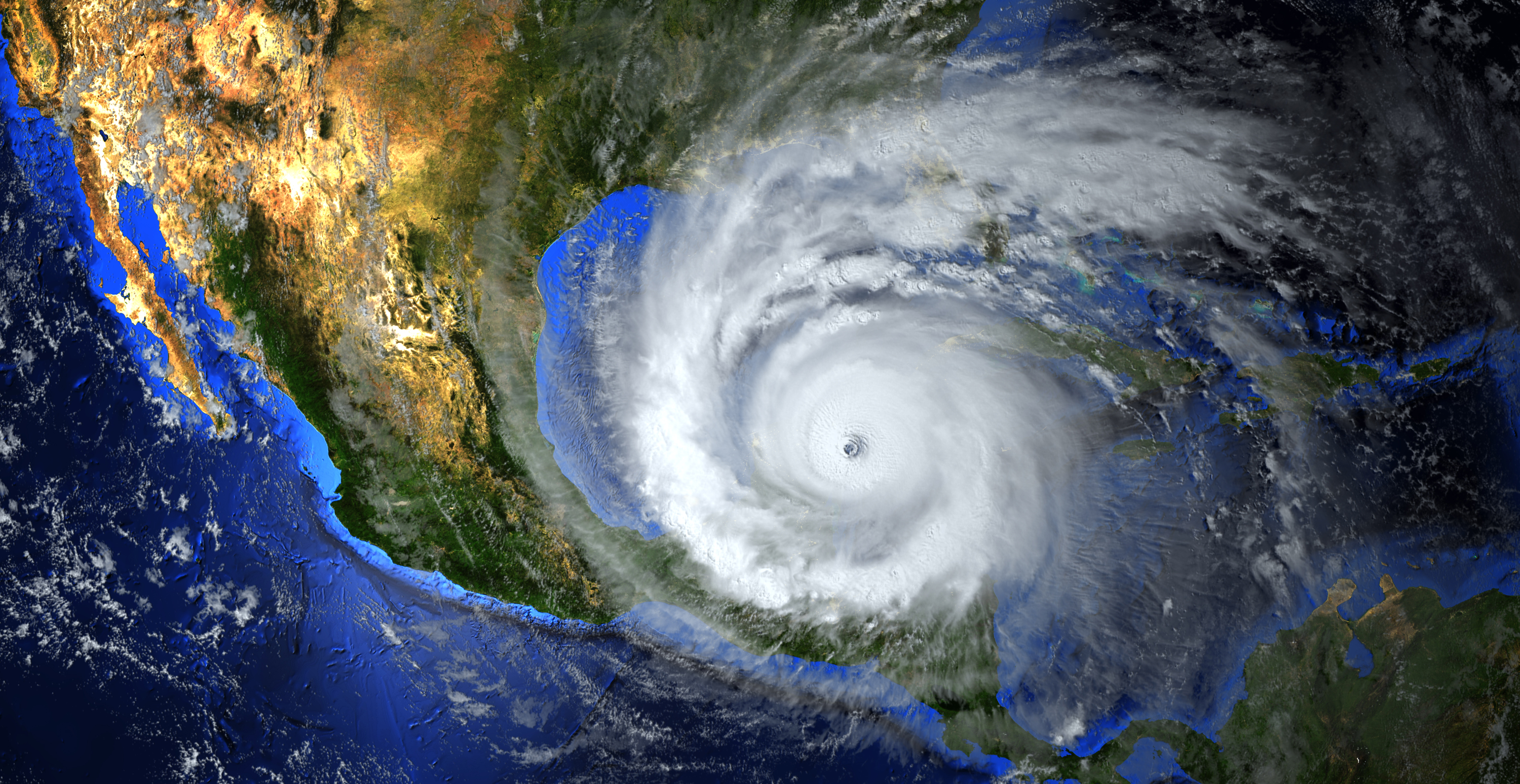
Storm-e (New York City version)
Teacher Site
Videoconference Requirements
- Videoconferencing system (a computer with a web cam at a minimum)
- 1 Computer per team
- Software (free and available on the Internet)
- Internet link connection for all computers
- LCD Projector or whiteboard for use with video conferencing equipment
- Printer (network, optional)
- Camera (optional)
- All computers are linked to the Internet.
- The Communications Team uses the videoconferencing with one computer equipped with a webcam, a microphone, speakers, and videoconferencing software
- The videoconferencing system also permits Mission Control to see the students during the mission.
- A computer projection device and a large screen located in the front of the room that permits the students to see the Mission Commander
- Test connection must be done at least one week prior to the live event.